







Easy methods to boost Wi-Fi signal strength
This article could have had a single paragraph: build an antenna like this using a Pringles can, connect it to your router using an adapter like this, and be done with it!
However, few people have the needed skills to put the information in the article above into practice. And sadly, you would need to spend about $200 to purchase a high quality, equivalent Wi-Fi antenna that's got a 24dB gain. So, what can we do to increase Wi-Fi signal amplitude without getting our hands dirty, and without spending any money? Read on to discover several efficient methods.
Use outdated Wi-Fi technologies
Yes, I know that this is a surprising method. Why should anyone use the old 2.4 GHz Wi-Fi band, when we can utilize the newer 5 GHz band? Well... because it works better, that's why! It has been proven over and over that the higher frequency band will deliver faster upload and download speeds, but only if your wireless devices are located really close to the router. If your laptop or tablet are placed in another room, you'd better make use of the good ole 2.4 GHz band.
However, few people have the needed skills to put the information in the article above into practice. And sadly, you would need to spend about $200 to purchase a high quality, equivalent Wi-Fi antenna that's got a 24dB gain. So, what can we do to increase Wi-Fi signal amplitude without getting our hands dirty, and without spending any money? Read on to discover several efficient methods.
Use outdated Wi-Fi technologies
Yes, I know that this is a surprising method. Why should anyone use the old 2.4 GHz Wi-Fi band, when we can utilize the newer 5 GHz band? Well... because it works better, that's why! It has been proven over and over that the higher frequency band will deliver faster upload and download speeds, but only if your wireless devices are located really close to the router. If your laptop or tablet are placed in another room, you'd better make use of the good ole 2.4 GHz band.



Copyright © by Fojo.me
All Rights Reserved
contact@fojo.me
All Rights Reserved
contact@fojo.me
Keep your router in good shape
Just like your home, your router needs to be cleaned up every now and then. Yes, often times your Wi-Fi network doesn't work as fast as it should because the router needs some attention.
First, it needs to be rebooted on a weekly basis. By doing this, you will clean its memory, helping it run faster. Then, you need to download and install router firmware patches as they become available.
Just like your home, your router needs to be cleaned up every now and then. Yes, often times your Wi-Fi network doesn't work as fast as it should because the router needs some attention.
First, it needs to be rebooted on a weekly basis. By doing this, you will clean its memory, helping it run faster. Then, you need to download and install router firmware patches as they become available.

It sounds like a tedious job, but modern routers now include companion apps, which can check for updates on their own, and are even able to install the new firmware from within the app!
Discover the least crowded Wi-Fi channel
Use the Wi-Fi Analyzer application to determine the best channel for your router. You didn't think that your Wi-Fi network is the only one in the area, right? So, fire up the app, and then see which channels can be used for your wireless network, without interfering with other people's networks.
Prevent Wi-Fi thieves from using your network
Yes, your network may be slower than expected because one of your neighbors is using it to stream HD movies, and to do all sorts of evil things online. And believe it or not, you may be held responsible for those evil things, even though you didn't actually do them!
So, it is in your best interest to keep the wireless network secure at all times. The good news is that it's easy to do that. Begin by changing the router password. It is set to "admin" most of the times, making it very easy for the neighbors to log into the router, and then access your network. Some routers will even allow you to change the admin user name. Do that, if it is possible.
Always use the strongest Wi-Fi encryption protocol that is available with your router. It's WPA2 in conjunction with AES right now, but there may be an even better option by the time you are reading this article.
Then, change the wireless password. You will want to use a password that contains upper and lowercase letters, those weird symbols on the top keyboard row, and numbers.
Disable guest networks; they bring nothing but trouble. In fact, most modern routers will only allow you to create guest networks that self-destruct after a few hours. Disable the WPS feature as well. It is supposed to help you add new devices to the Wi-Fi network easily, but it also introduces several security risks.
Move your router around
It's one of the most efficient ways of increasing signal strength. Begin by moving it away from your TV set, Hi-Fi system, and any other electronic device. Ideally, your router should be placed in an open space, in an area that doesn't have any obstacles. Yes, cabinets and walls count as obstacles as well! Also, the router antennas should be oriented vertically, unless you want them to send a stronger signal towards a certain area in your home. In this case, you should make them point in that direction.
As you can see, these tips will help increase wireless signal strength without costing you any money. They are guaranteed to work, so you should apply them today.
Discover the least crowded Wi-Fi channel
Use the Wi-Fi Analyzer application to determine the best channel for your router. You didn't think that your Wi-Fi network is the only one in the area, right? So, fire up the app, and then see which channels can be used for your wireless network, without interfering with other people's networks.
Prevent Wi-Fi thieves from using your network
Yes, your network may be slower than expected because one of your neighbors is using it to stream HD movies, and to do all sorts of evil things online. And believe it or not, you may be held responsible for those evil things, even though you didn't actually do them!
So, it is in your best interest to keep the wireless network secure at all times. The good news is that it's easy to do that. Begin by changing the router password. It is set to "admin" most of the times, making it very easy for the neighbors to log into the router, and then access your network. Some routers will even allow you to change the admin user name. Do that, if it is possible.
Always use the strongest Wi-Fi encryption protocol that is available with your router. It's WPA2 in conjunction with AES right now, but there may be an even better option by the time you are reading this article.
Then, change the wireless password. You will want to use a password that contains upper and lowercase letters, those weird symbols on the top keyboard row, and numbers.
Disable guest networks; they bring nothing but trouble. In fact, most modern routers will only allow you to create guest networks that self-destruct after a few hours. Disable the WPS feature as well. It is supposed to help you add new devices to the Wi-Fi network easily, but it also introduces several security risks.
Move your router around
It's one of the most efficient ways of increasing signal strength. Begin by moving it away from your TV set, Hi-Fi system, and any other electronic device. Ideally, your router should be placed in an open space, in an area that doesn't have any obstacles. Yes, cabinets and walls count as obstacles as well! Also, the router antennas should be oriented vertically, unless you want them to send a stronger signal towards a certain area in your home. In this case, you should make them point in that direction.
As you can see, these tips will help increase wireless signal strength without costing you any money. They are guaranteed to work, so you should apply them today.